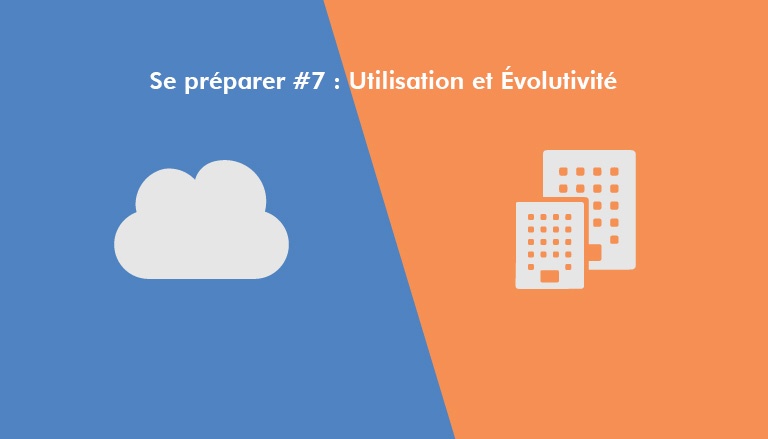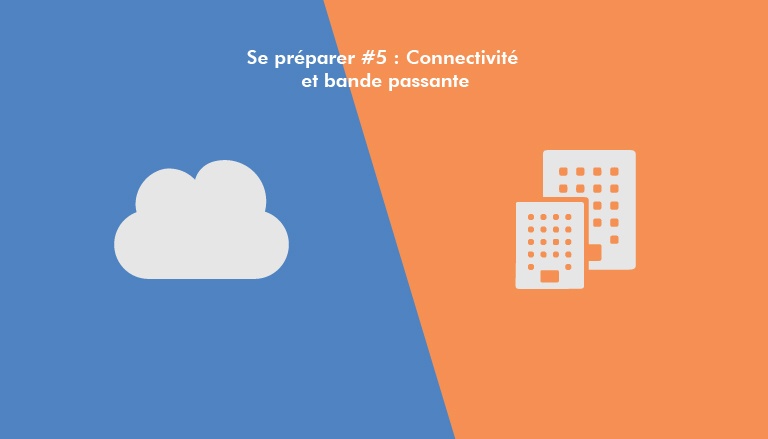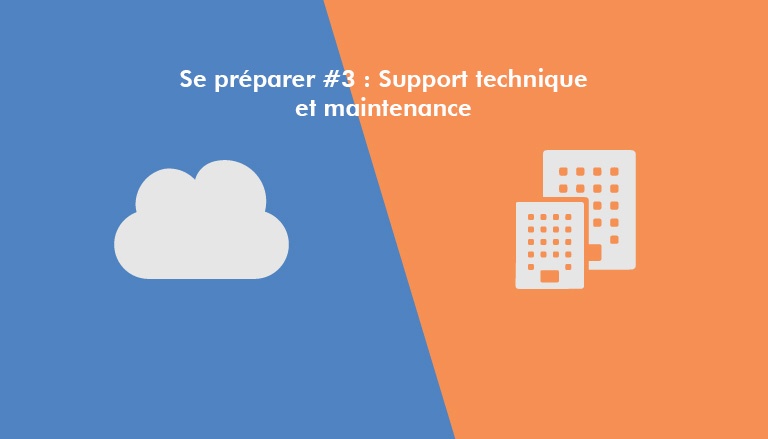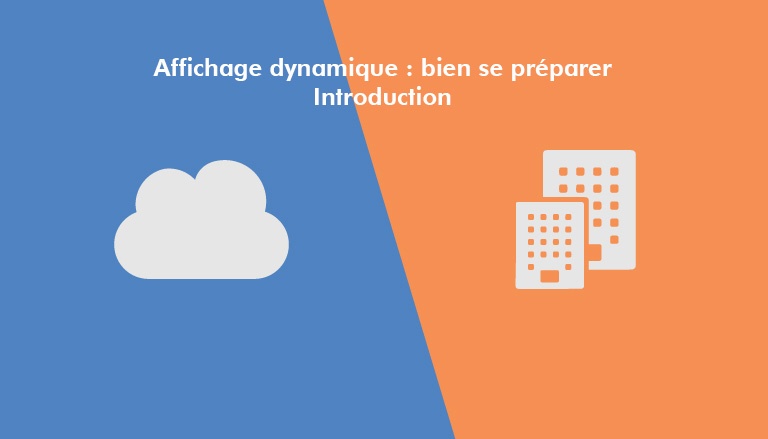This is the seventh article in a series concerning the choice of network architecture for your digital signage system, if you’re not yet entirely clear on the notion of digital signage, or aren’t familiar with the different existing architectures, start with this article: Digital signage: being well prepared. If you’ve missed the previous article, please read: Preparing yourself #6: Security
Digital signage is a communication tool destined to simplify communication on a fleet of screens. Beyond the fact that it replaces printed billboards and can show animated images on screens, it has to offer tools allowing you to vary the communication, to expand your network of screens, to adapt to existent tools in the company, all while guaranteeing maximal comfort of use. Here are some elements of comparison between the different existing architecture models of digital signage.

Accessibility
As a reminder, all the elements of a hosted on premise digital signage system model are located on the companies local network. As a general rule, the management interface of the system is available only on a post of the local network or on the companies’ local network and in some of the companies’ branches (in case VPN’s are put in place for example). The solutions that offer access to the management software from afar (outside of the firm) are rare (although this choice is really up to the company).
In the case of a SaaS model, the management interface is generally a web platform. It is accessible wherever there is internet through an authentication system. SaaS type solutions with management software allow you to manage your screens from wherever on condition that the software be installed. With this model, it can however be complex to limit the access to the management platform to one network, or place.
Updates
In the case of a SaaS architecture, the management interface, as well as the display players are updated from afar, continuously and often in a manner that is transparent for the user. These updates can correct certain bugs, make the used and included services evolve and contribute to the maintenance of high levels of security. Moreover, the technical teams of the service provider work relentlessly to improve the solution. Thus, these updates often come with new features and improvements that contribute to the improvement of the solution. These changes happen progressively and are often accompanied by short explanations. In this way, extra training is rarely necessary. Lastly, these updates are often included in the subscription.
In the case of an on premise architecture, updates from afar are impossible. When there are updates, they are often in the form of an annual intervention by the service provider. Sometimes they can be done by the technical teams that are present. They are often re-billed, and, if they bring many new features, they often necessitate extra training.
Third party Applications, personalisation and API
Connecting third party applications to your digital signage system is a necessity for companies that want to adapt their communication tool to their activity and guarantee rich, varied and constantly updated content.
In the case of on premise and hybrid architectures , the management software can often be personalised, and internally enriched by the user, to correspond perfectly to the needs of the company, when the software’s code is free, or when API’s are available. A technical team capable of developing these new services will be necessary though. These API’s allow the integration of new services, updated in real time and reliant on data provided by the company. However, without internet access these new services will only be able to use internal resources.
In the case of a SaaS architecture, the management software (or platform) can rarely be enriched or even modified without the help of the service provider. Certain solutions offer a white label version to make it possible to personalise the interface. They also create API’s for the technical teams that can thus develop additional services and applications directly integrated in to the system. These new external services can be connected to third party applications (weather, public transport schedule, cultural agendas…), or to the companies’ internal data.

Scalability and distant sites
In the case of a SaaS architecture, new players can directly be connected, through the internet, to the service provider’s server. Adding a screen, locally or from afar, is simple and effortless.
In the case of on premise hosted and hybrid architectures , interconnecting multiple distant sites requires, as a general rule, more preparation and is more complex. If the companies’ sites are already interconnected (for example through a Virtual Private Network (VPN)), the installation is simplified, although it introduces other problems, such as the bandwidth usage, shared between users from local and distant sites. Often, a second independent digital signage system will be deployed on the second site site, thus losing the possibility of interaction between the different sites.
Content creation
Independently from the chosen architecture model, some solutions offer, as an add-on to the management software, a software (or platform) for content creation. This can be a specially designed tool by the service provider that’s integrated in the management interface. It can also be an external tool, to be installed locally or to be used through the internet. These creation software often come in the form of pre-prepared models which you only have to personalise with your texts, colours and visuals or blank pages that are to be filled with texts, images or visuals.
In the case of on premise hosted architecture, if the system doesn’t offer content creation, it will be necessary to install supplementary software on some posts (which can sometimes be billed). The customizable models (if that’s the case) are unchangeable and are only renewed when the system is updated.
In the case of a SaaS architecture, the solutions that offer these customizable models can make them evolve constantly. Moreover, the internet is filled with free content creation tools that allow you to create new content, and who are also constantly supplied with new models.
Conclusion
In this way, an architecture based on a SaaS model offers more services and possibilities of evolution than a hosted (on premise) solution. With a SaaS solution, the management software is accessible from anywhere. Moreover, it’s constantly updated. It can be integrated with an infinite number of external services. It allows easy expansion of the screen fleet and is often accompanied by a more complete and efficient content creation tool than a hosted solution (on premise). On these parameters alone, a digital signage solution based on a SaaS model seems most adapted for projects that have a chance of evolving (in terms of numbers of screens, service integration…), that don’t have a dedicated technical team, or that have a number of distant sites.
Read the next article Preparing yourself #8: Cost and pricing.
You have a digital signage project, ask for a free demo.