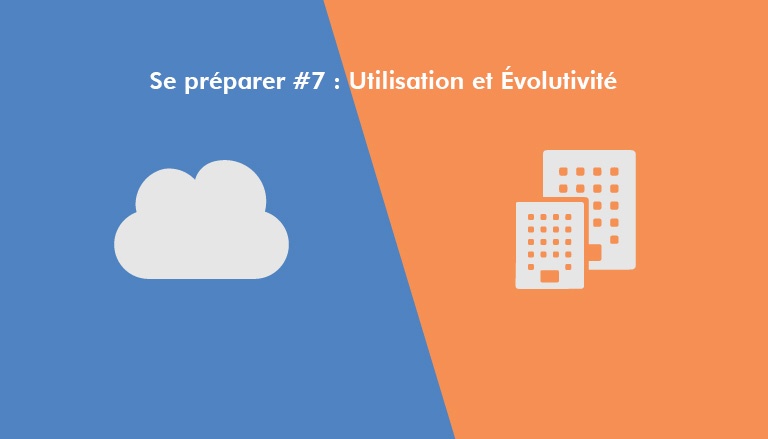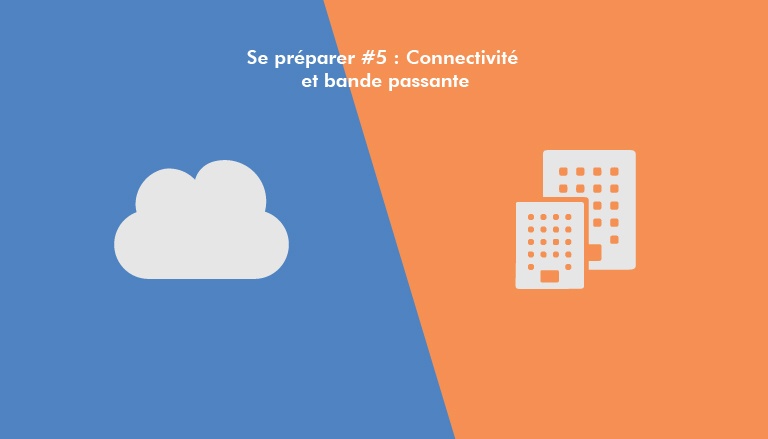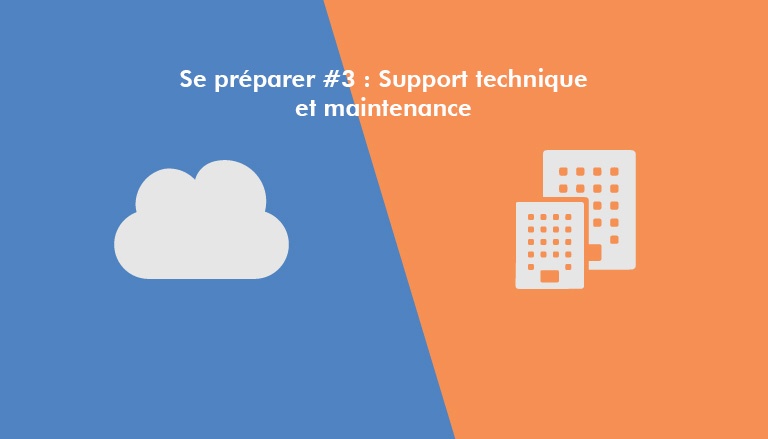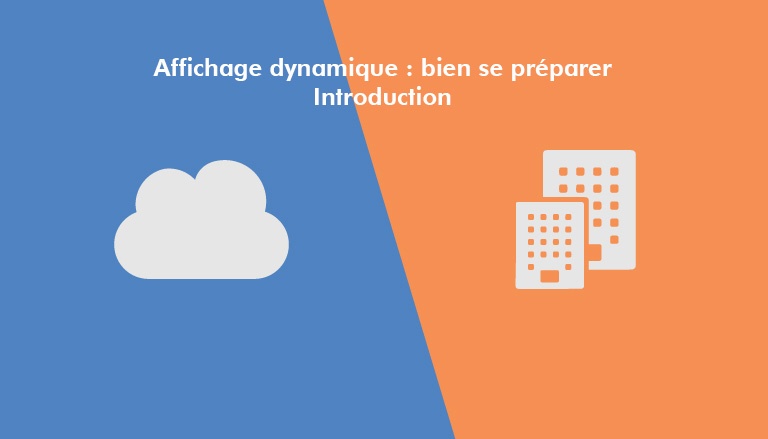This article concludes a series that treat the question of which architecture to choose for your digital signage system, If you’re not entirely clear on the notion of digital signage, or aren’t familiar with the different existing structures, start with this article: Digital signage: how to prepare yourself well.
Digital signage system
Digital signage is a communication tool which makes it possible to air multimedia content to an audience, generally through broadcasting screens. A digital signage system generally consists of players, connected to screens and controlling the broadcast servers, that host the content that’s to be broadcasted as well as the configuration, management software, an lastly of network equipment that insures the communication between the elements.
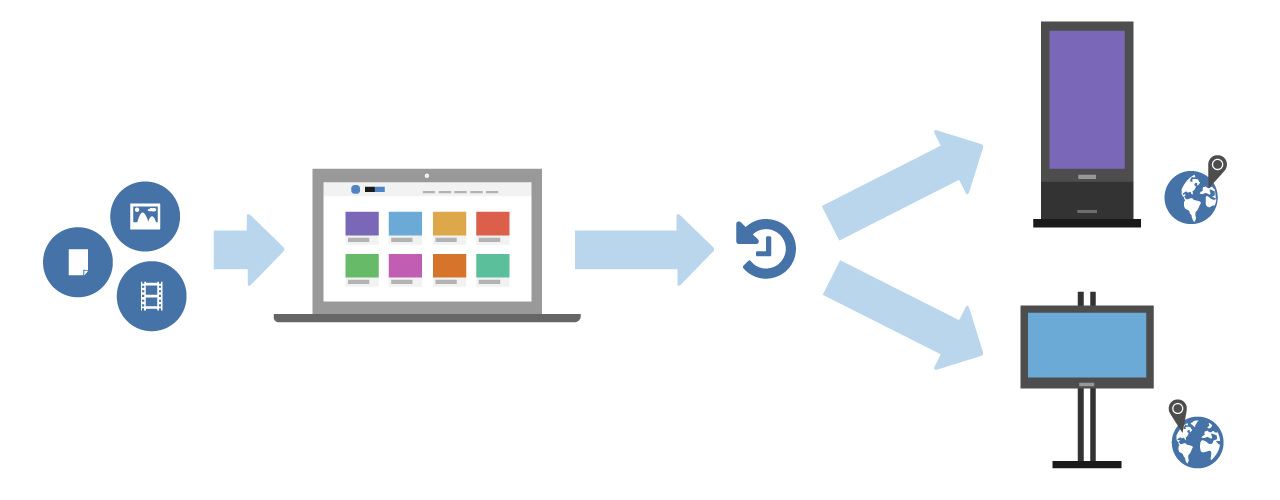
Architecture of the system
Choosing your digital signage system can be complex, specifically for the laymen, who find themselves swimming in the sheer number of proposed solutions. However the majority of systems can be grouped in to three architectural models:
- Hosted (on premise): The entire system and most notably the server are located in the firm, no communication to the outside.
- Hybrid : The entire system and the server are located in the firm, but communication with the outside is possible.
- Cloud: the server is not hosted by the firm, and communications between players and the server go through the internet.
| Characteristics | Hosted solution | Hybrid solution | Cloud solution | Cenareo solution |
|---|---|---|---|---|
| Player | A player is generally necessary for each screen. (leased, sold or made available by the service provider) |
A Plug&Play player is necessary for each screen. It’s made available for free by Cenareo. | ||
| Server |
|
|
|
|
| Installation |
|
|
||
| Maintenance |
|
|
|
|
| Training |
|
|
|
|
| Connectivity |
|
|
|
|
| Security | The notion of security depends on a number of settings that are hard to isolate. As a general rule, an equivalent level of security is harder to enforce on a hybrid or Cloud system than on a hosted system. | Cenareo creates the means to guarantee maximum security. | ||
| Content storage |
|
|
|
|
| Accessibility |
|
|
|
|
| Pricing and cost sources |
|
|
|
|
As a general rule, a hosted architecture is more directed towards large firms and structures, that have the resources to deal with hosting and maintaining the servers. An SaaS model is more evident in smaller or more dispersed structures that might wish to delegate the management of their screen fleet to focus on their main business. However, no model can be good for all situations. It is necessary to know your needs, and goals and to balance out all these questions in order to choose the best model, solution and service provider for your needs.

Cenareo offers a powerful on-screen communication solution, that’s extremely easy to use.
Its Cloud solution offers a Plug&Play player that doesn’t need configuration: once plugged, it starts broadcasting. The management of content is done through a web platform based on codes employed by the majority of websites and known by all: trainings are thus rarely necessary.
In a matter of seconds, it’s possible to send any content from your computer (images, videos, documents), to create content through a specially designed creation tool adjusted for digital signage or add third party services like the weather, public transport schedules, sports news, agendas… Powerful reporting and administration tools allow for collaborative and precise management, that’s easy to use, just like complete and real time broadcast analyses.
Cenareo has convinced and equipped clients like E.Leclerc, AXA, EDF, Boulanger, and is present in France, Switzerland, Denmark and Lebanon. Its’ solution and team have won numerous prizes.
You have a digital signage project, ask for a free demo.