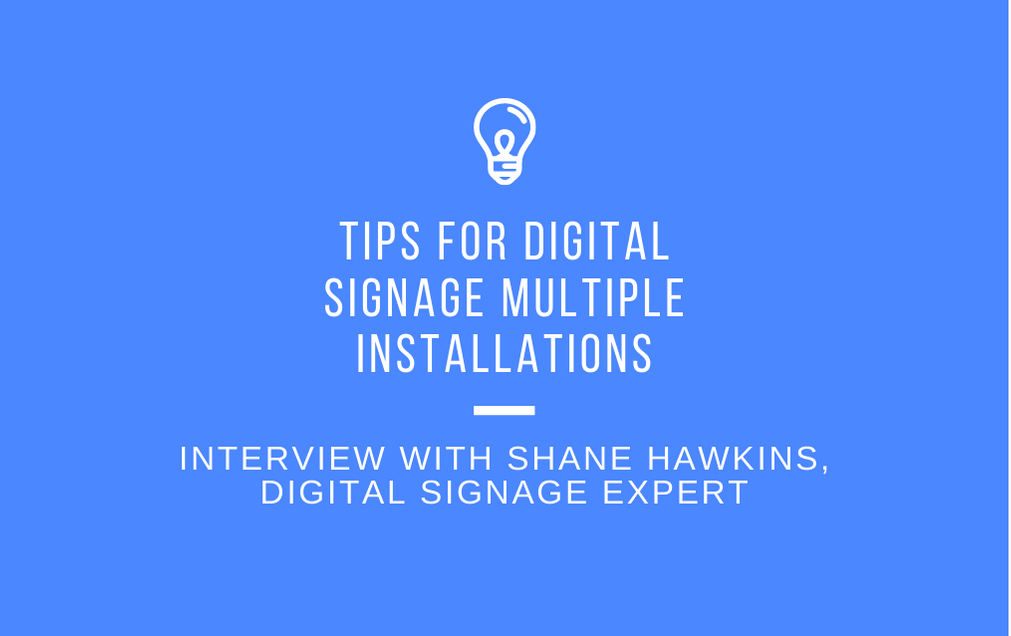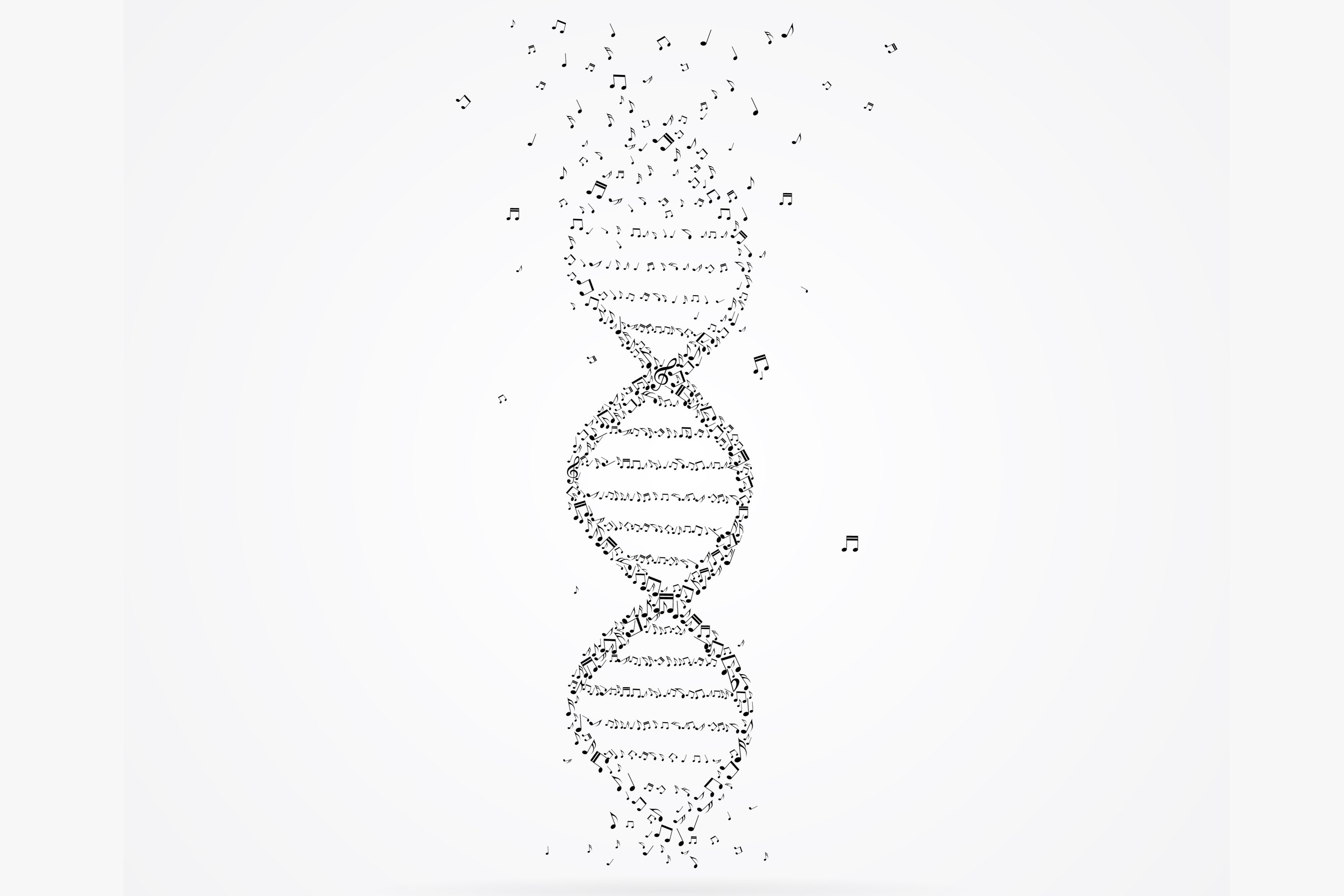As well as its many other benefits over printed signs, digital signage can be more environmentally friendly too. It cuts out printing, paper usage and reduces your deliveries. However, everything has a carbon footprint and digital signage means using displays that consume energy. How can you make sure your digital signage is as green as it can be? In this series of articles, we look at the things to consider when you’re doing an environmental audit, from your hardware and software to your data storage. First up – hardware.
Choosing green displays
The screens you choose will have the biggest impact on the amount of energy you use, so make energy consumption part of your list when you’re thinking about what to buy. To help find lower energy screens, look for those with an Energy Star. This is a US Environmental Protection Agency voluntary program that helps businesses choose energy efficient products. To get a Star, signage display manufacturers need to meet certain tough energy efficiency requirements in On, Sleep, and Off Modes. According to Energy Star, on average, signage displays that have earned their rating are 18 percent more energy efficient than conventional options and a certified signage display (31.5 – 60”) can save around $145 worth of energy over its lifetime.

Energy usage isn’t the only environmental consideration in sourcing greener products. Buy from a manufacturer that cares about their supply chain and can confirm that they don’t use conflict minerals. Conflict minerals like gold and tin are contained in almost all electronic devices and their production has involved major human rights and environmental abuses.
Reducing your energy consumption
Once you have your screens, how can you reduce the amount of energy you are using for digital signage?
Firstly, make sure that displays are not on when they don’t need to be, by turning them off overnight and whenever your business is closed. Reduce the brightness to the minimum that you need for the environment that each screen is in; it will be different for different areas of the room. Some screens have brightness controls that are light-sensitive and react to the ambient light around them, making sure you are always using the lowest amount of light. Digital Signage Today estimates that “reducing from 100 percent down to 70 percent will probably not affect the effectiveness of the digital sign at all, yet it will reduce your energy consumption by 20 percent.”
![]()
![]()
Disposing of electrical equipment
What should you do when your screens die, or you want to replace them? Every business in Europe that uses electronic equipment must dispose of it responsibly under the Waste Electrical and Electronic Equipment (WEEE) Directive. The directive aims to minimise the environmental impact of electrical goods by reducing the amount of equipment that ends up in landfill. If your screens are still working, investigate donating them to other businesses or charities who could continue to use them. If they no longer work look for certified companies who handle electronic waste. Distributors who sell electronic equipment have a responsibility to provide take-back schemes, so find out about this when you are purchasing.
You might also want to ask manufacturers of signage hardware what they have been doing to improve product design to facilitate recycling and reuse of components and materials – the more people that challenge companies, the faster change will happen.
In the next article we look at the environmental impact of your signage software, the digital signage content management system you’re using.