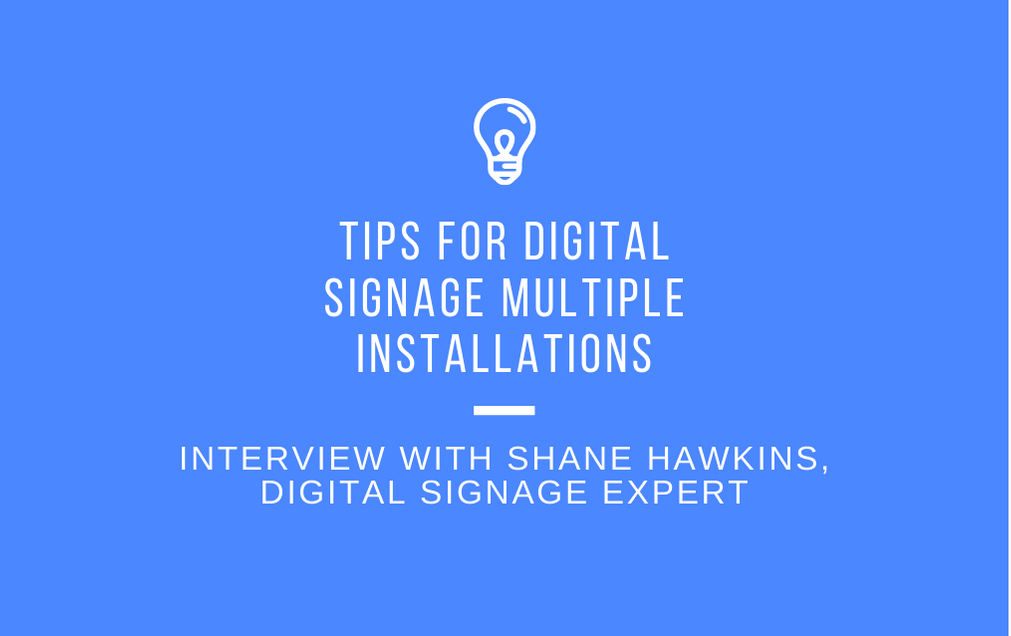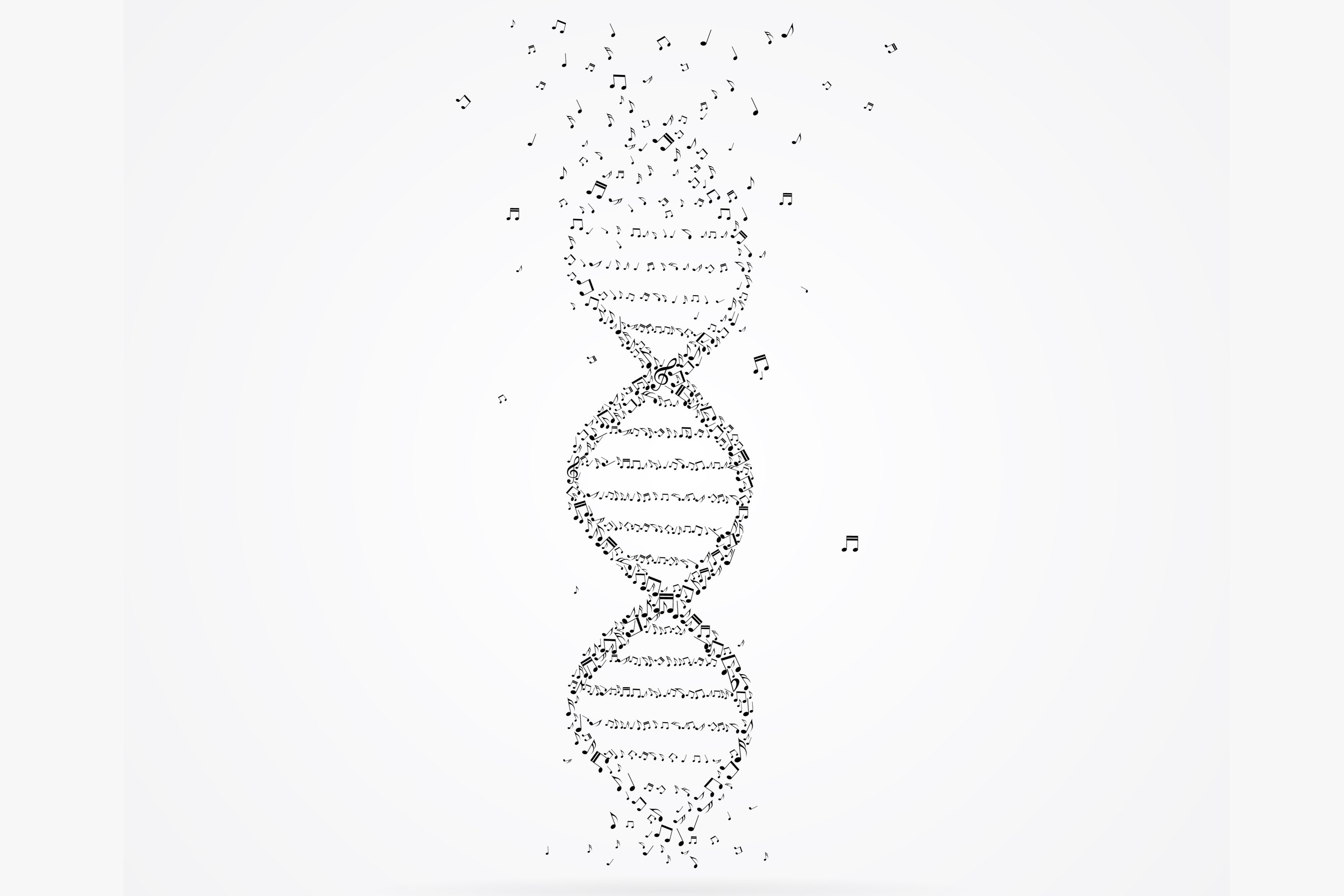Needing to replace your digital signage system can be daunting. This is especially so if you have a large fleet of 100 plus screens. But, with the right partner, it can be simpler than you think. Here we look at some considerations for a seamless transition, with no blank screens.
%20(1).jpg?width=500&name=window%20shop%20NYX%20(1)%20(1).jpg)
How to tell that your digital content management system needs replacing
Age: The standard life-cycle for most display hardware is three to five years, but media players can show their age more quickly. If your media player is obsolete according to a new standard you will need a new one. But even if it’s still working, an old player might not be able to handle new requirements. The type of content you develop now will be more memory-hungry than the content you were creating two years ago. Unless your player has had regular upgrades and patches from your provider then it will be slow and frustrating to work with.
Maintenance costs: AXA France uses screens across 30 sites for internal communication, to keep the company’s 13,000 staff up to date with stock prices and company news. In an upgrade, they decided to lease media players from their new CMS supplier (Cenareo), instead of owning them. With an aging fleet, the company decided to take advantage of the modernisation of its fleet to switch to another business model with its solution provider. Previously owner of the players, they chose an All Inclusive solution with the player at their disposal. The equipment is provided to Axa and the supplier still owns it: in the case of a defective player, Axa has no need to buy it back, but a new one is provided. This is a guarantee against unplanned additional costs. A subscription model removes the issue of media players breaking or becoming obsolescent; it’s sorted out by the supplier.
Usability: Even if your media player is chugging along nicely, your team might have outgrown its features. For example, it might not have large fleet management capabilities or no ability for you to publish content. If the integrator you worked with on your installation owns the digital signage CMS and you don’t have access to the platform, you are reliant on your integrator. This locks you in to a system that may be more time-consuming. Also, if your CMS isn’t easy to use the time your team spends on loading content will be too high. If your system doesn’t allow you to add regional or local content it puts all the workload onto a central team. (And makes your content less interesting for local audiences).
.jpg?width=500&name=AXA-Nanterre-3%20(1).jpg)
How to have a simple installation
Replacing digital signage can be more stressful than a new installation because it risks disruption. Loïck Zoccola from AXA France explains, “replacing a fleet of screens, with daily communication campaigns being broadcast, is much more complicated than an installation starting from scratch.” To reduce the chance of an interruption to your business choose a partner who will help you deliver a smooth transition. Here are three discussions to have with suppliers before you choose a partner.
Compatibility
Make sure that your new CMS can handle all the types of content and form factors that you usually use. For example, mp4, m4v, flv, swf and avi for video files. Check that it can connect with any third-party solutions you use or want to use, e.g. consumer tracking. When ETAM was replacing its digital signage CMS, a key consideration was screen format. Each of the company’s stores has different screen formats, which need seamless integration of the digital content in the store layout. This means that communication campaigns and content are designed to adapt to each different screen - 20 configurations in all. So that no stores had blank screens, the new system had to be able to do this from the first hour of use.
Also ask about compatibility with displays with internal digital players, i.e. system on chip, SoC. If your CMS supplier partners with all the major display manufacturers, their players will be compatible. You will not need a separate player.
Ease of use
User training is key to a seamless integration and having a product that’s intuitive makes training quicker and easier. This is more important when a project is complex. For example, when users work at many sites in different countries, or when many people are involved in content management. This was the case for ETAM, with stores in 55 countries. Isabelle Roue, ETAM Retail Marketing Manager explains her priorities: “Cenareo’s solution both meets our needs for easy and rapid deployment across many countries and the needs on the ground, i.e. having an easy-to-use solution for delivering content to all the screens of the network.” For Axa France, this was the same; the interface needed to be usable in every region with little training required.
Support and responsiveness
How much support you need during installation depends on what you are replacing. If it’s your media players and CMS, this is a simple installation. Depending on the size of your IT or Facilities team you may be able to do this yourself. Look for a supplier that gives you ongoing fast support so that any problems are fixed quickly. One that offers automatic updates and patches pushed to your players to avoid downtime.
Enterprises and companies with large fleets trust Cenareo with their digital signage because our system is easy to use, simple and agile. Installing 1000 players is almost as simple as installing twenty. They arrive pre-configured and once connected to power, give you will have full remote access to displays within ten minutes. Contact us about your project !
Cenareo offers an intuitive, scalable SaaS solution adapted to the needs of communication professionals in all sectors of activity. Outlets, Internal communication, Hotels and Restaurants but also DOOH.